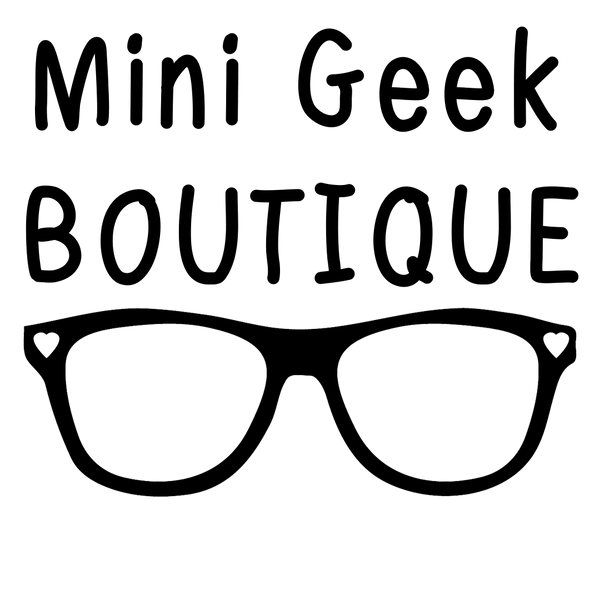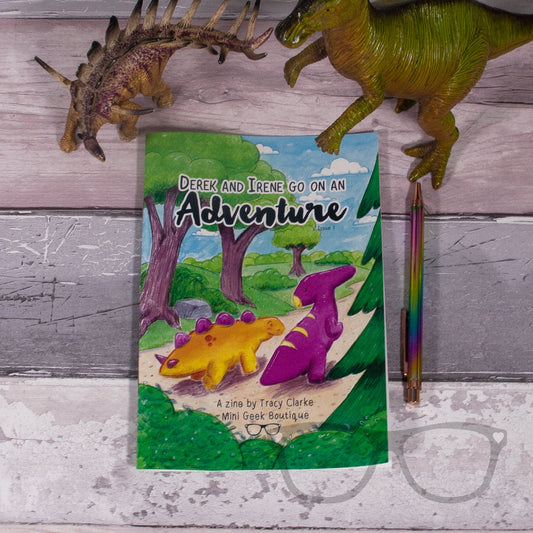Choosing the right video games for your kids
Share
With video games evolving at lightning speed, thanks to powerful consoles, immersive PC experiences, and the explosion of mobile gaming, choosing the right game for your Mini Geek can feel overwhelming.
Video games can be a brilliant tool for both entertainment and education, but it's important to make sure the content is suitable for your child. As a parent, you're in charge; you set the boundaries and initiate the conversations. This guide is here to help you feel informed and confident in your choices.
Understanding Game Age Ratings
In the UK and across much of Europe, video game age ratings are set by PEGI (Pan European Game Information). Developers complete a detailed content questionnaire, and PEGI uses this to assign a rating:
- PEGI 3 and 7: Rated by NICAM (Netherlands Institute for the Classification of Audiovisual Media)
- PEGI 12, 16, and 18: Reviewed by the VSC Rating Board
- Mobile games: Rated through the IARC system (International Age Rating Coalition), which relies on accurate, self-assessed responses from publishers
These ratings are agreed upon by the major console manufacturers including Sony, Microsoft, and Nintendo, and they are legally enforced in the UK. Selling an age-inappropriate game to a minor can carry serious legal consequences for the individual, not just the retailer.
What Do These Ratings Actually Mean?
Here are a few examples to help illustrate how the PEGI system works:
- Call of Duty series – PEGI 18: Realistic, human-based violence
- Super Mario Odyssey – PEGI 7: Non-realistic, cartoon-style violence
- Super Mario Maker – PEGI 3: Very mild violence in an abstract or comical context
- Fortnite – PEGI 12: Mild violence in an online multiplayer setting
- Among Us – PEGI 7: Light cartoon violence and mild tension
These ratings are useful, but they don’t offer a full picture of a game’s themes or gameplay style. That’s where a little extra research comes in.

What to Know Before Purchasing
When I worked in video game retail, I regularly had to refuse sales of 18-rated games to children. It wasn’t just about store policy, it was a legal obligation. Failing to follow the law could have resulted in a personal fine or even a criminal record.
Many parents didn’t realise what the games actually involved.
A typical conversation might go like this:
“Hi, can I get Grand Theft Auto for my 10-year-old?”
“Do you know what the game includes?”
“No, they just said it was fun and everyone’s playing it.”
“Let me explain why it’s rated 18…”
Often, they left with something like Crash Bandicoot instead.
How to Make Informed Decisions
Here are a few practical steps to help you choose suitable games:
- Check the PEGI website (https://pegi.info/) for official age ratings and descriptors
- Visit the VSC Rating Board (https://videostandards.org.uk/ratingboard/) for detailed explanations of rating decisions
- Use independent review sites or YouTube channels to see real gameplay and reviews. Your child may already follow a few content creators who explain games in an age-appropriate way
-
Talk to your Mini Geek:
- What games are their friends playing?
- Why do they want a particular game?
- Are they aware of what the rating means?
These conversations not only help you understand their interests but also open up space for meaningful discussions about media and online behaviour.

Final Thoughts
You don’t have to be a gamer yourself to make informed choices, you just need a little guidance and a willingness to stay involved. Ask questions, set boundaries, and be proactive. Your Mini Geek will benefit from your support and your interest in helping them enjoy games safely and responsibly.
Helpful Links
- PEGI: https://pegi.info/
- VSC Rating Board: https://videostandards.org.uk/ratingboard/
- Ask About Games: https://www.askaboutgames.com/