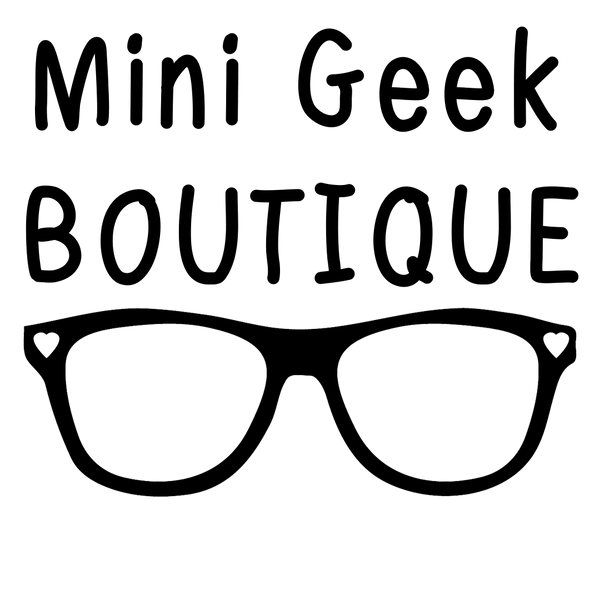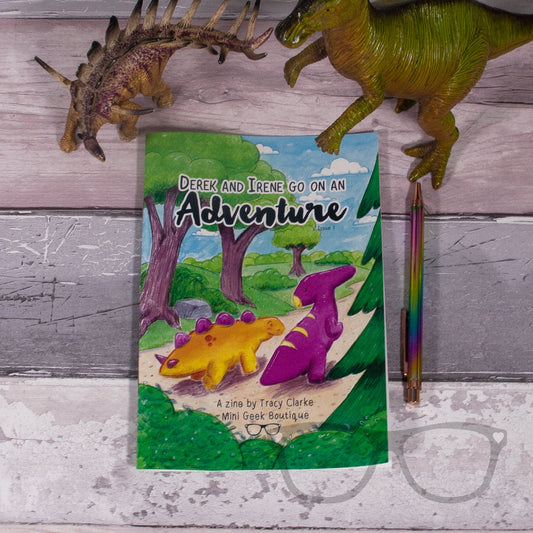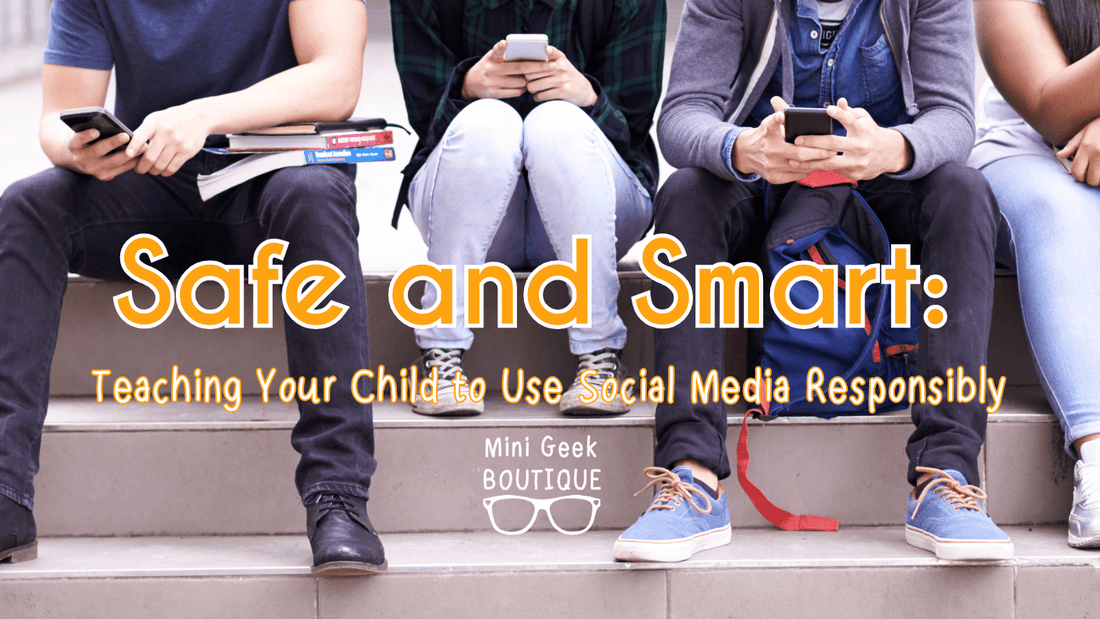
Safe and Smart: Teaching Your Child to Use Social Media Responsibly
Share
Online Safety Tips for Your Mini Geeks: Navigating Social Media with Confidence
In today’s digital world, social media is an exciting way for kids and teens, our Mini Geeks, to connect, learn, and share. But it’s important they understand how to stay safe and respectful online. Social media platforms have clear rules called community guidelines (sometimes called terms of use) that help keep everyone safe and happy while using their sites. Knowing these guidelines and how to behave online is key for young users.

What Are Social Media Community Guidelines?
Community guidelines are the rules each social media platform sets for user behaviour. They’re designed to make sure everyone has a positive experience and knows what behaviour isn’t acceptable. Breaking these rules can lead to content being removed or accounts suspended.
Some examples of common community guidelines include:
- No harassing, bullying, or upsetting others
- No discrimination based on age, race, religion, gender, sexuality, or disability
- No sharing sexually explicit content
- Respect others’ privacy—don’t share someone’s private information
- Don’t try to contact someone who has blocked you by using another account
- Avoid encouraging dangerous or violent behaviour
Creating Content Safely: Pictures and Videos
When creating and sharing photos or videos, Mini Geeks should think carefully about who will see their content and how it might be shared. Here are some tips to keep in mind:
- Know your audience: Think about who might view your posts. Would you be happy if it was shared publicly?
- Protect your online reputation: Remember that once something is online, it can stay there for a very long time.
- Avoid inappropriate or illegal content: Sharing explicit images or content involving minors is illegal and can cause serious harm.
- Get consent: Always ask permission before posting pictures or videos of others. Would you want someone to share your photo without asking?
- Use privacy settings: Social media apps let you control who can see your posts. Adjust these settings regularly, but remember that even then, others can screenshot or share your content.

Final Tips for Parents and Mini Geeks
Open conversations about online behaviour are the best way to encourage safe social media use. Talk about why guidelines exist and why it’s important to be kind and respectful. Help your Mini Geek understand the impact their posts can have on others—and themselves.
If you want to learn more, here are some great resources to check out:
- ThinkUKnow — Practical advice and support on online safety
- Childnet — Resources for children and parents
- NSPCC Online Safety — Tips to protect children online